Recursive photos Recursive photos

Not really. It just looks that way. Here are the screenshots in reverse order.

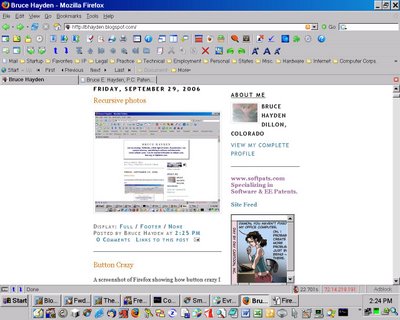

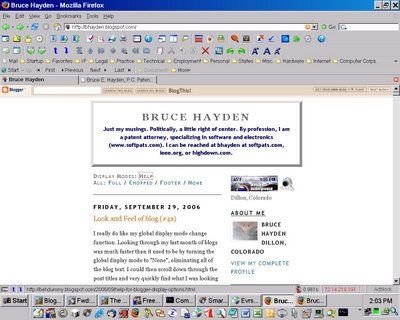
I didn't really need five photos to get this effect - three or four would have probably worked. Beyond that, you lose resolution. Part of my problem was that I didn't figure out how to do it right until about the third one.
The way I did it was to start with a screen shot - in this case, the one I used in my previous post. I then used Print Screen to copy it to the Clipboard, and then copied that into MSFT Paint. I saved it as a .jpeg file, and uploaded that into Blogger. I then refreshed the browser, and repeated. Once I got it set up, it only took a couple of minutes per cycle.
BTW, if you carefully at the Task Bar, you can see that I have active for this project:
- Mozilla for the actual blogging;
- Microsoft Paint for copying the screen shots to .jpeg files; and
- Mozilla Firefox for displaying the blog for the screenshots.
Labels: Blogger
2:25 PM Display: Full / Chopped / Footer




0 Comments:
Post a Comment
<< Home >>